Python中列表的方法有什么
Python中的列表内建了许多方法。在下文中使用“L”代表一个列表,使用“x”代表方法的参数,以便说明列表的使用方法。
1append()方法
列表的append()方法用于将一个项添加到列表的末尾,L.append(x)等价于L[len(L):]=[x]。
例如使用append()方法分别将'cow'和'elephant'添加到animals列表的末尾:
>>>animals=['cat','dog','fish','dog']
>>>animals.append('cow')#等价于animals[4:]=['cow']
>>>animals
['cat','dog','fish','dog','cow']
>>>animals.append('elephant')#等价于animals[5:]=['elephant']
>>>animals
['cat','dog','fish','dog','cow','elephant']
2()方法
列表的()方法用于将一个项插入指定索引的前一个位置。L.(0,x)是将x插入列表的最前面,L.(len(L)),x)等价于L.append(x)。
例如使用()方法分别将'cow'和'elephant'插入animals列表:
>>>animals=['cat','dog','fish','dog']
>>>animals.(0,'cow')
>>>animals
['cow','cat','dog','fish','dog']
>>>animals.(3,'elephant')
>>>animals
['cow','cat','dog','elephant','fish','dog']
3extend()方法
列表的extend()方法用于将可迭代对象的所有项追加到列表中。L.extend(iterable)等价于L[len(L):]=iterable。extend()和append()方法的区别是,extend()方法会将可迭代对象“展开”。
例如分别使用append()方法和extend()方法在animals列表后面追加一个包含'cow'和'elephant'的列表:
>>>animals=['cat','dog','fish','dog']
>>>animals.append(['cow','elephant'])#此处append()参数是一个列表
>>>animals
['cat','dog','fish','dog',['cow','elephant']]
>>>animals=['cat','dog','fish','dog']
>>>animals.extend(['cow','elephant'])#此处extend()参数也是一个列表
>>>animals
['cat','dog','fish','dog','cow','elephant']
4remove()方法
列表的remove()方法用于移除列表中指定值的项。L.remove(x)移除列表中第一个值为x的项。如果没有值为x的项,那么会抛出ValueError异常。
例如使用remove()方法移除animals列表中值为'dog'的项:
>>>animals=['cat','dog','fish','dog']
>>>animals.remove('dog')
>>>animals
['cat','fish','dog']
>>>animals.remove('dog')
>>>animals
['cat','fish']
>>>animals.remove('dog')
Traceback(mostrecentcalllast):
File,line1,in
ValueError:list.remove(x):xnotinlist
5pop()方法
列表的pop()方法用于移除列表中指定位置的项,并返回它。如果没有指定位置,那么L.pop()移除并返回列表的最后一项。
例如使用pop()方法移除animals列表中指定位置的项:
>>>animals=['cat','dog','fish','dog']
>>>animals.pop()
'dog'
>>>animals
['cat','dog','fish']
>>>animals.pop(2)
'fish'
>>>animals
['cat','dog']
在调用前面的列表方法后,并没有打印任何值,而pop()方法打印了“弹出”的值。包括append()、()、pop()在内的方法都是“原地操作”。原地操作(又称为就地操作)的方法只是修改了列表本身,并不返回修改后的列表。
在类型转换时使用的int()函数,str()函数都有返回值:
>>>number=123
>>>mystring=str(number)#将返回值赋给变量mystring
>>>mystring
'123'
但是在使用“原地操作”时,大部分则不会有返回值,包括pop()方法也只是返回了被“弹出”的值,并没有返回修改后的列表:
>>>animals=['cat','dog','fish','dog']
>>>new_animals=animals.append('cow')
>>>print(new_animals)
None
关于Python的基础问题可以看下这个网页的视频教程,网页链接,希望我的回答能帮到你。
免责声明:本站发布的教育资讯(图片、视频和文字)以本站原创、转载和分享为主,文章观点不代表本网站立场。
如果本文侵犯了您的权益,请联系底部站长邮箱进行举报反馈,一经查实,我们将在第一时间处理,感谢您对本站的关注!
新励学网教育平台
海量全面 · 详细解读 · 快捷可靠
累积科普文章数:18,862,126篇

 首页
首页

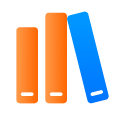 教育
教育
 考研
考研
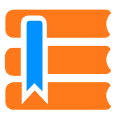 作文
作文
 公考
公考
 申论
申论
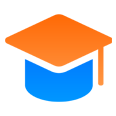 留学
留学
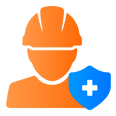 建造
建造
 会计
会计
 问答
问答
 冀ICP备2024091466号
冀ICP备2024091466号